How to Embed Social Media Feeds on Website For Free?
For businesses and website owners, harnessing the power of social media can significantly enhance their online presence and engage their audience.
-
by Rohin Aggarwal
- 8 Min

In This Article
Introduction
In today’s digital age, social media has become an integral part of our lives, both personally and professionally. Social media platforms such as Twitter, Facebook, Instagram, and LinkedIn have revolutionized the way we connect, share, and consume information.
For businesses and website owners, harnessing the power of social media can significantly enhance their online presence and engage their audience.
One effective way to integrate the dynamic world of social media into your website is by embedding social media feeds. Embedding social media feeds allows you to display real-time updates, posts, images, and videos directly from your social media accounts onto your website.
It’s a fantastic way to showcase your brand’s social activity, user-generated content, and interact with your website visitors in a more dynamic and engaging manner.
In this blog, we will explore the benefits of embedding social media feeds on your website and provide a step-by-step guide on how to do it for free.

Whether you’re a business owner, blogger, or content creator, incorporating social media feeds on your website can boost your online presence, increase user engagement, and drive more traffic to your social media profiles.
Stay tuned as we delve into the world of social media feeds and discover how you can leverage their power to create a more vibrant and interactive web presence for your brand or website. Let’s get started!
What are Social Media Feeds?
Social media feeds refer to the chronological display of content shared by users on various social media platforms. These feeds typically showcase posts, images, videos, and other types of media shared by users and accounts that individuals or businesses follow.
Each social media platform has its own unique feed format, where the most recent posts are displayed at the top, followed by older posts as you scroll down.
For example, on Twitter, a user’s feed will show a continuous stream of tweets from the accounts they follow. Similarly, on Facebook, the feed displays updates, photos, and videos from friends and pages the user has liked. Instagram, on the other hand, presents a feed of visually engaging images and videos from the accounts the user follows.
Social media feeds are constantly updated in real-time, providing users with a dynamic and ever-changing stream of content. This constant flow of information keeps users engaged and encourages them to spend more time on the platform.
How Embedding Feeds Adds Value to Websites
Embedding social media feeds adds significant value to websites for several reasons:
Dynamic and Real-Time Content:
Social media feeds provide a constant stream of fresh and up-to-date content. Unlike static website content that may remain unchanged for long periods, social media feeds are continuously updated with new posts, photos, and videos.
This real-time content creates a dynamic and engaging experience for website visitors, keeping them interested and coming back for more.
Enhanced User Engagement:
Social media feeds encourage user interaction and engagement. Visitors can like, share, comment, or retweet posts directly from the website, enabling them to actively participate in conversations and discussions.
This interaction fosters a sense of community and connection with the brand or website, building a loyal and engaged audience.
Showcasing User-Generated Content:
When websites embed social media feeds, they can display user-generated content (UGC). UGC includes posts, reviews, and testimonials from real customers or followers.
Showcasing UGC demonstrates authenticity and social proof, assuring potential customers of the brand’s credibility and quality. It also encourages others to contribute their content, further strengthening the brand’s relationship with its audience.
Cross-Promotion and Growing Social Media Reach:
By incorporating social media feeds, websites can drive traffic to their social media profiles. Visitors who discover interesting content on the website’s feed may choose to follow the brand or account on social media to stay updated.
This cross-promotion strategy can expand the website’s social media reach and increase its follower base, leading to a broader audience for future content and promotions.
Social Listening and Insights:
Monitoring social media feeds embedded on the website allows businesses to practice social listening. By analyzing the comments, feedback, and reactions from website visitors, brands can gain valuable insights into customer preferences, sentiments, and pain points.
These insights can inform marketing strategies, content creation, and product improvements.
Cost-Effective Content Strategy:
Embedding social media feeds is a cost-effective content strategy. Instead of creating new content solely for the website, brands can leverage the content already being shared on their social media platforms.
This approach saves time, effort, and resources, while still providing fresh and engaging content to website visitors.
Increased Website Dwell Time and SEO Benefits:
The dynamic nature of social media feeds can increase the time visitors spend on the website.
Longer dwell times are favorable for SEO (Search Engine Optimization) as search engines perceive this as a positive signal of the website’s relevance and user satisfaction. This, in turn, may improve the website’s search engine rankings.
Choosing the Right Social Media Feeds for Your Website
A. Identifying Relevant Platforms for Your Audience:
The first step in choosing the right social media feeds for your website is to identify the social media platforms that are most relevant to your target audience.
Different social media platforms cater to different demographics and interests. Understanding your audience’s preferences and behaviors will help you focus on the platforms where your content will have the most significant impact.
Audience Research:
Conduct thorough research to understand your target audience’s demographics, interests, and online behavior. Identify which social media platforms they are most active on and where they engage with content similar to what you offer.
Platform Demographics:
Each social media platform attracts a unique user base. For example, Instagram is popular among younger audiences interested in visual content, while LinkedIn caters to professionals and B2B audiences. Facebook has a broad user base spanning various age groups and interests.
Content Suitability:
Consider the type of content you create and whether it aligns well with a particular platform. For instance, if your content is highly visual, Instagram might be a better fit, whereas Twitter may be suitable for short and concise updates.
B. Determining the Appropriate Feeds to Embed:
After identifying the relevant social media platforms, the next step is to determine the specific feeds that will be most beneficial for your website and audience. Not all feeds from a social media platform may be relevant, so it’s essential to focus on those that align with your website’s goals and content strategy.
Focus on Engaging Content:
Choose feeds that contain engaging and valuable content for your audience. Highlight user-generated content, positive reviews, or industry-related updates that resonate with your website visitors.
Avoid Overwhelming Feeds:
While embedding multiple feeds might seem tempting, it’s crucial to maintain a balance and not overwhelm your website with too many social media feeds. Select a few feeds that complement your website’s content and provide meaningful insights to your visitors.
Relevance to Website Theme:
Ensure that the embedded feeds align with the theme and purpose of your website. The feeds should enhance the user experience and add value to the content, rather than appearing out of place.
C. Considering Design and Aesthetics:
When embedding social media feeds on your website, aesthetics and design play a significant role in creating a visually appealing and cohesive experience for visitors. The feeds should seamlessly integrate into your website’s layout and complement its overall design.
Responsive Design:
Opt for responsive social media feeds that adapt well to different screen sizes and devices. This ensures a consistent user experience for visitors accessing your website from various devices, including desktops, tablets, and smartphones.
Customization Options:
Many social media feed plugins and tools offer customization options to match the feeds with your website’s color scheme, font, and layout. Customizing the feeds can help create a more branded and professional look.
Placement and Visibility:
Strategically place the embedded feeds in areas of your website where they will receive maximum visibility and engagement. Consider placing them on the homepage, relevant landing pages, or in the sidebar for easy access.
Moderation and Filtering:
Depending on the platform and content, consider implementing moderation and filtering features to ensure that inappropriate or irrelevant content does not appear on your website.
Steps To Embed Social Media Feeds On Your Website
1. Log in to your Idukki account or create a new account if you don’t have one.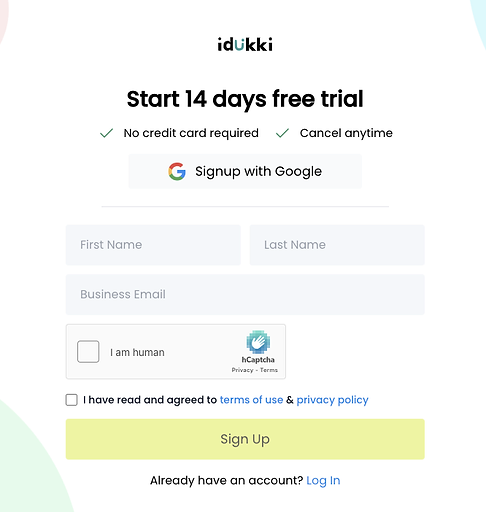
2. Select the platform from where you wish to aggregate the feeds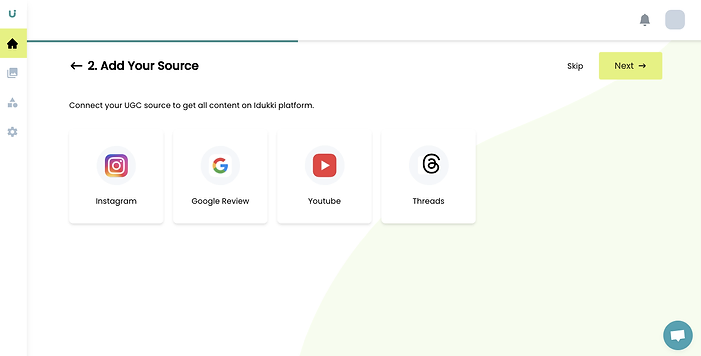
3. Give a name to your collection and choose the source type depending on the social media platform to collect the feed. Click on “Add” to proceed.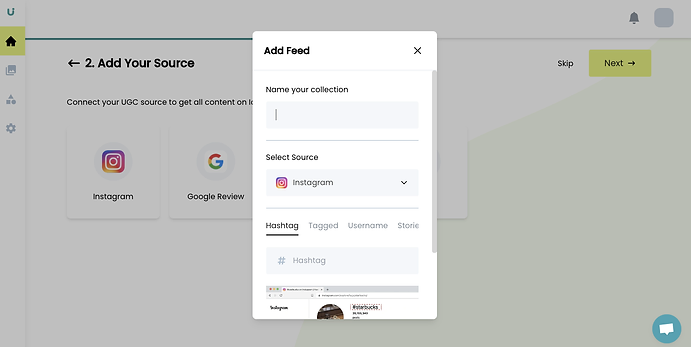
4. Next, click on “Next” to proceed with the widget creation process. Your Instagram feed widget is now ready to be embedded.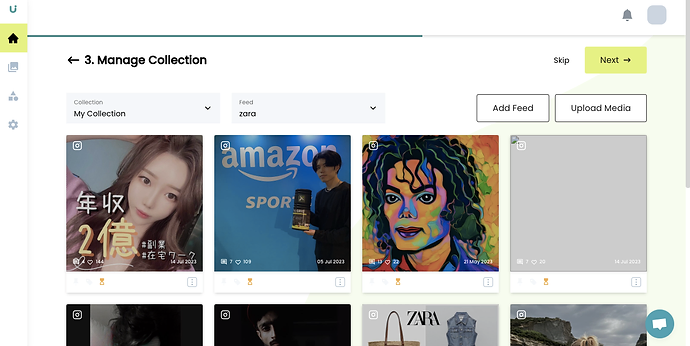
5. You can choose to customize the widget by selecting the “Curate feed” option, or simply click on “Publish” to generate the embed code for your social media feed widget.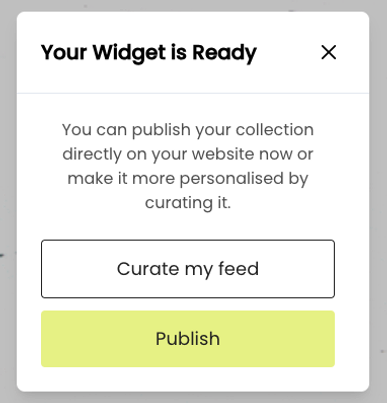
6. Copy the generated embed code and paste it into the backend of your website where you want the social media feed widget to appear.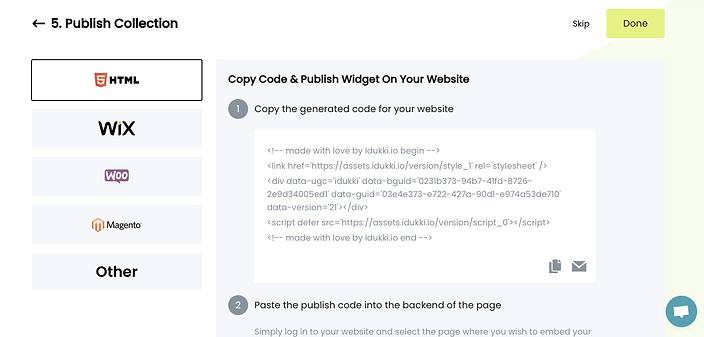
7. Congratulations! You have successfully embedded a social media feed widget on your website. Enjoy the enhanced visual experience for your visitors!
Best Social Media Aggregator
Boost Engagement, Traffic & Conversion By Embedding Authentic Customer content On Your Digital channels Try Idukki For Free
Managing and Maintaining Embedded Feeds
A. Regularly Updating the Feeds for Fresh Content:
To keep the embedded social media feeds engaging and relevant, it is crucial to update them regularly with fresh content. Social media platforms are constantly evolving, and users expect up-to-date information.
Regular updates not only keep visitors interested but also demonstrate that your website is active and engaging with the audience.
Frequency: Determine an appropriate update frequency based on your content creation capabilities and the social media platform’s activity level. Daily or weekly updates are often recommended, but the frequency may vary depending on your niche and audience preferences.
Automated Tools: Consider using automated tools or plugins that can automatically refresh the feeds at specified intervals. This saves time and effort while ensuring the content remains current.
B. Monitoring and Moderating User Interaction:
When social media feeds are embedded on your website, it’s essential to monitor user interactions to maintain a positive user experience and prevent any potential issues.
Monitoring Comments: Regularly review comments and interactions on the embedded feeds to address any questions, concerns, or feedback from users promptly. Engaging with users shows that you value their input and fosters a sense of community.
Moderation Guidelines: Establish clear moderation guidelines to filter out any inappropriate or offensive content from the feeds. Set up filters or use moderation tools to prevent undesirable content from appearing on your website.
C. Troubleshooting Common Issues:
Despite careful management, issues may arise with embedded social media feeds. Common problems include broken links, display errors, or changes in API settings.
Regular Testing: Perform periodic testing of the embedded feeds to ensure they are functioning correctly and displaying content as intended. Test them across different devices and browsers to identify any compatibility issues.
Stay Updated: Keep yourself informed about any changes or updates to social media platforms’ APIs that could affect the functionality of your embedded feeds. Being aware of these changes allows you to make necessary adjustments promptly.
Tips for Maximizing the Impact of Embedded Social Media Feeds
A. Creating Engaging Content for Social Media:
To make the most of embedded social media feeds, focus on creating compelling and shareable content on the respective social media platforms.
Engaging content increases the likelihood of users interacting with your embedded feeds and encourages them to explore more of your website.
Visual Appeal: Utilize high-quality images, videos, and graphics to capture users’ attention. Visual content tends to perform better on social media.
Call-to-Action (CTA): Include clear CTAs in your social media posts that prompt users to like, share, or follow your accounts. CTAs encourage users to take specific actions and increase engagement.
B. Cross-promotion Strategies for Website and Social Media:
Leverage the embedded feeds to promote your website and social media accounts simultaneously. Encourage website visitors to follow you on social media, and vice versa.
Visible Social Icons: Place easily accessible social media icons on your website, linking to your social media profiles. Likewise, use social media posts to direct followers to your website for more in-depth content.
Exclusive Content: Offer exclusive content or promotions on your website and promote them on your social media platforms. This cross-promotion can drive traffic to your website and increase conversions.
C. Measuring Success: Analytics and Insights:
Track the performance of your embedded social media feeds to understand their impact on your website’s engagement and user behavior.
Social Media Analytics: Utilize analytics provided by social media platforms to measure engagement metrics, such as likes, shares, and click-through rates. Analyze the content that resonates the most with your audience.
Website Analytics: Monitor website analytics to track the traffic generated from embedded social media feeds. Measure how visitors interact with the feeds and whether it leads to increased time on site or conversions.
Conclusion:
In conclusion, effectively managing and maintaining embedded social media feeds requires regular updates with fresh content, monitoring and moderating user interactions, and troubleshooting any issues that arise.
To maximize the impact of these feeds, focus on creating engaging social media content, implementing cross-promotion strategies, and measuring success through analytics and insights.
By following these practices, websites can harness the power of social media to enhance user engagement, drive traffic, and foster a stronger online presence.
Free Social Media Aggregator
Embed social feed from Facebook, YouTube, Instagram, Twitter on your website, like a PRO
Try it today Invalid Email Address
In This Article
Share
Transform your UGC management from a jumbled mess to a work of art.
Integrates with multiple social media platforms and Get unlimited no. of sources you want to use to capture more media.
Share Now!
Transform your UGC management from a jumbled mess to a work of art.
Integrates with multiple social media platforms and Get unlimited no. of sources you want to use to capture more media.